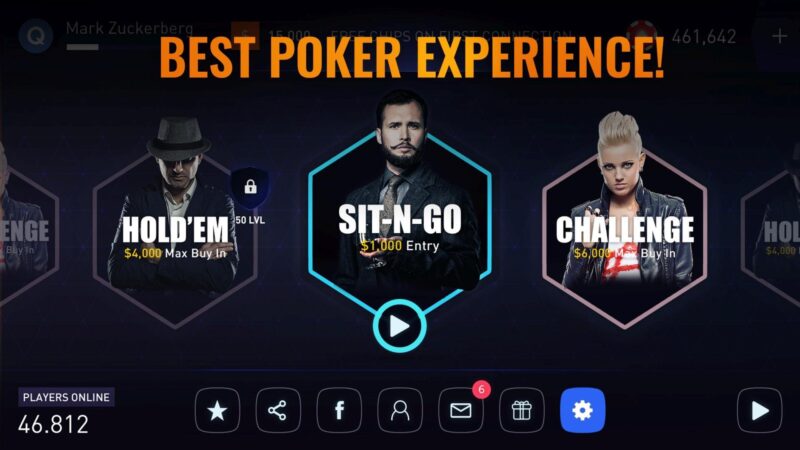Party Poker
ElectraWorks Limited
About Party Poker
Party Poker is an online poker app that provides a platform for players to enjoy different types of poker games. It is available on both Android and iOS devices and offers a wide range of features to enhance the gaming experience.
The app also features a range of tools and features to help players improve their game, such as hand history reviews, player notes, and detailed statistics. Additionally, users can make deposits and withdrawals from their accounts directly through the app, making it easy to manage their finances on the go.
Overall, the Party Poker app is a great option for anyone looking to play online poker on their mobile device. With a wide selection of games, user-friendly features, and secure banking options, it provides a convenient and enjoyable poker experience for players of all skill levels.
Party Poker App Specifications
Party Poker Features
- Game selection: The app offers a variety of poker games, including Texas Hold’em, Omaha, and Seven Card Stud, as well as a range of tournament formats such as Sit & Go and Multi-table tournaments.
- User-friendly interface: The app has an intuitive interface that makes it easy for users to navigate and find the games they want to play.
- Account management: Users can create and manage their Party Poker account directly through the app, including making deposits and withdrawals, viewing account balances, and updating personal information.
- Hand history reviews: The app allows users to review their previous hands and analyze their gameplay to identify strengths and weaknesses.
- Player notes: Users can make notes on other players to help them remember their tendencies and make more informed decisions during gameplay.
- Detailed statistics: The app provides detailed statistics on a user’s gameplay, including win/loss ratio, chip stack size, and average pot size.
- Secure banking options: The app offers a variety of secure banking options, including credit/debit cards, e-wallets, and bank transfers.
- Multi-table support: Users can play multiple tables at once, allowing them to increase their volume and maximize their winnings.
- Mobile-exclusive promotions: The app offers exclusive promotions and bonuses for mobile users, providing extra value for players
Party Poker Offers
Party Poker Reviews
No reviews found.
Add Your Review/Comments
Party Poker Data Safety
Party Poker is a safe application. The app uses industry-standard security protocols to protect players’ personal and financial information, including SSL encryption technology to secure all transactions.
Moreover, Party Poker is a reputable and trustworthy online poker app operating for many years. It is licensed and regulated by several regulatory bodies, including the UK Gambling Commission and the Gibraltar Gambling Commission. These regulatory bodies ensure that the app adheres to strict standards of fair play and security.”
Party Poker FAQs
How to download party poker?
- Go to the Party Poker website (www.partypoker.com) on your mobile device.
- Click on the “Download” button at the top of the screen.
- Select your device’s operating system (iOS or Android).
- Follow the prompts to download and install the app.
Alternatively, you can download the Party Poker app directly from the App Store (for iOS devices) or the Google Play Store (for Android devices).
How to withdraw from Party Poker?
- Log in to your Party Poker account.
- Click on the “Cashier” button in the top right corner of the screen.
- Select the “Withdrawal” tab.
- Choose your preferred withdrawal method from the options provided. The available options may depend on your location and the currency you are using.
- Enter the amount you wish to withdraw and any additional details required for your chosen withdrawal method.
- Review your withdrawal request and confirm it.
- Wait for your withdrawal to be processed. The time it takes to process a withdrawal may vary depending on the withdrawal method and your location.