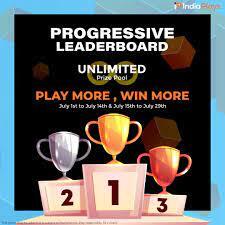IndiaPlays
Delphine Networks PVT LTD
April 9, 2024
About IndiaPlays
IndiaPlays is working to revolutionize how Indian players play online poker, rummy, and fantasy games. It is one of the most popular and quickly expanding platforms for learning games of skill like Poker, Rummy, and Fantasy.
IndiaPlays has more than 2 lakh subscribers and the safest security systems in the market, with 100% certified legalities.
IndiaPlays App Specifications
App Details
App Size
55 MB
Withdrawal Policy
Instant vs Manual
instant
Deposit Policy
Min deposit
₹
10000
Offers
Signup Offer
₹1000 signup bonus
Bonus Policy
Bonus → Withdrawal
Multiples
Chunks
Players can get up to 40% cashback every week with their reward points. «
less
... more
»
Expiry Period
KYC Policy
Pan Based
Adhar Based
Device Feasibility
iOS
Android
Web
Safety & Security
AIGF
RNG
Other App Features
Free Game Section
IndiaPlays Features
- On the platform, players can find thrilling tournaments where they can win enormous bumper prizes.
- With India Plays, players can win big cash rewards with cheap buy-ins because of the variety of stake levels available in each type of leaderboard game.
- Gamers can win money by playing games with bets as low as 1/ 2 and 2/ 4.
- IndiaPlays places the utmost importance on player privacy and security.
- The error-free program permits instant play on desktop and Android devices, is encrypted, and guarantees transparency.
IndiaPlays Offers
IndiaPlays Reviews
No reviews found.
Add Your Review/Comments
IndiaPlays Data Safety
App is safe and secure.
IndiaPlays FAQs
How to download IndiaPlays?
- Visit the India Plays website (www.indiaplays.com) on your mobile device.
- Click on the “Download App” button at the top of the homepage.
- You will be redirected to a page with download links for both Android and iOS devices.
- Click on the appropriate link for your device to start the download.
- Once the download is complete, open the app and follow the on-screen instructions to create an account and start playing fantasy sports.
Alternatively, you can search for “India Plays” in the Google Play Store (for Android) or the App Store (for iOS) and download the app from there.
How to withdraw from IndiaPlays?
- Open the India Plays app on your mobile device and log in to your account.
- Go to the “Wallet” section of the app.
- Click on the “Withdrawal” option and select your preferred payment method from the available options.
- Enter the amount that you wish to withdraw and follow the on-screen instructions to complete the withdrawal process.
- Once your withdrawal request has been processed by India Plays, the funds will be transferred to your chosen payment method.