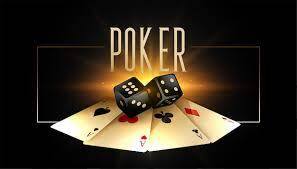Poker King
Poker King
About Poker King
Poker King is an online poker app developed by JoyDash Holdings Ltd. It is available for download on both iOS and Android devices.
Poker King App Specifications
Poker King Features
Multi-Platform: The game is playable on several platforms, including smartphones, tablets, laptops, and desktop PCs.
Real-Time Gaming: Poker King offers real-time gaming, enabling users to watch other players’ actions as they take place. As a result, playing poker becomes more exciting and immersive.
Poker King hosts tournaments with various buy-in levels, allowing users to compete against other players for significant rewards.
Free chips: Besides daily login incentives, players may earn free chips by performing tasks and achieving goals. Poker King has a VIP program that offers players special bonuses, attentive customer service, and other benefits in exchange for their devotion. Gamers can use real money to buy extra chips and other in-game goodies, allowing them to keep playing even when they run out of chips.
Social Features: Poker King has social elements that let players connect and create a sense of community inside the game. These features include chat functionality, the ability to add friends, and the ability to join clubs.
Poker King Offers
Poker King Reviews
No reviews found.
Add Your Review/Comments
Poker King Data Safety
The poker king app is developed by JoyDash Holdings Ltd, a company with a good reputation in the online gaming industry, and claims to use a certified Random Number Generator to ensure fair gameplay. Additionally, the app uses industry-standard encryption to protect user data and financial transactions.
Poker King FAQs
How to download Poker King app?
To download the Poker King app, follow these steps:
- Open the app store on your mobile device (App Store for iOS devices, Google Play Store for Android devices).
- In the search bar, type “Poker King” and hit enter.
- Select the official Poker King app from the search results.
- Click on the “Install” button.
- Wait for the app to download and install on your device.
- Once installed, open the app and either log in with your existing account or create a new one.
- Follow the on-screen instructions to set up your profile and start playing.
How to withdraw in Poker King?
To withdraw money in the Poker King app, follow these steps:
- Open the Poker King app on your mobile device.
- Log in to your account.
- Tap on the “Wallet” icon located at the bottom of the screen.
- Select the “Withdrawal” option.
- Choose your preferred withdrawal method from the available options, such as bank transfer or e-wallet.
- Enter the amount you wish to withdraw.
- Follow the on-screen instructions to complete the withdrawal process.